This is the first object I've created from scratch, and although it's simple, I'm quite proud of the result.
 |
| What are these things anyway? |
It's really a very handsome set, and fits nicely in it's wooden box/tray with enough room for exactly 200 chips. There are also a couple of slots in the case intended to hold cards or dealer buttons etc.
However, decks of cards don't fit when the lid's closed for storage. And you only need one dealer button for pretty much all types of poker.
So although there's no room in the box for more chips, there's plenty of room in those slots for some plaques.
 | |
|
A cute little afternoon project then, I'll design and print some custom poker plaques...
I have no previous experience with 3D modelling software and the myriad programs available are pretty daunting. I read a few tutorials online, watched some youtube videos and set about designing my plaques in Tinkercad.
Tinkercad is a free online 3D modelling program by Autodesk and is part of the 123D family. It's pretty simple in terms of features, but is easy to use for a beginner like me and has a great set of lessons covering all the basics... perfect.
I actually got the inspiration for making these plaques from the luggage-tag lesson on the Tinkercad tutorial page.
It's just a flat box with the dimensions I wanted, filleted edges and the text added on top. Simple.
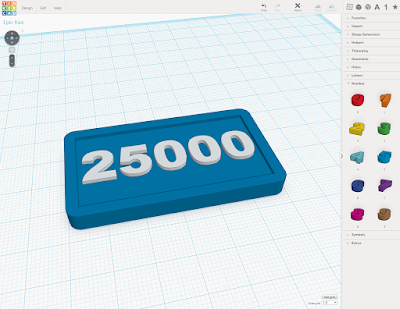 |
| drag and drop the numbers and adjust the size with sliders... easy |
 |
| finished printing the test piece... success! |
I printed these in a hurry because I had a game later that evening. With more time, I might try to print them in two colours.
My printer has dual extruders, meaning I could print in two colours if I wanted, although from what I've read you don't get the cleanest result using both extruders. There's always some oozing plastic from the nozzle that you can't avoid, and it can show up with bleeding colours in the prints.
If I made these again, I'd print a batch of the bases together, change filament, then print the lettering on top in a different colour. This would give me nice crisp numbers without having to get the paintbrush out.
All-in-all though, I'm happy with the results. It's very satisfying going from an idea to a physical object (albeit a simple one) in an afternoon.
Link to the Tinkercad file




What kind or model 3D printer do you have?
ReplyDelete